The standard "How to Build a Website" teaching is mostly based on suggesting Wordpress, the free Content Management System. Yes, it is an impressive tool, but not what I believe to be the best solution to the question "How to build a Website".
At least not if you want free traffic form the Search Engines for a long time with the least effort. I admit that for absolute Newbies Wordpress seems to be the tool with the least time investment. But since I personally wanted to build really successful Internet sites, I had to do some learning on my own.
How to Build a Website
It is the same thing as with the stock market. If you do what everybody else does, you get what everybody else gets. Followed the standard answer to "How to Build a Website" myself...
Last week I built a Roofing Austin website. I myself followed the trend and did build sites based on Wordpress (wouldn't recommend that any more), Joomla, Site builders and ... finally found HTML. For good.
If you follow some rules, you get exceptional results.
And though Wordpress, Joomla and the Plesk Site builder (ie. the Hostgator Site Builder) promise you to make Web building a breeze, if you really want to achieve anything, you need to invest a lot of time and learning with these Site Builders. And you still have to live with their disadvantages compared to HTML.
How to Build a Website ... with HTML?
HTML is the basic language of the web. If you know some HTML, you can teach your website to do whatever you want, but still control it 100%. With Site Builders like Wordpress you don't know what happens behind the scenes, and though installing a plugin or Template seems like an easy enough thing to do, it ain't. And you also have to trust the developers.
How to Build a Website with HTML
No, I became successful (measured in free Google traffic) when I stopped doing what everybody did and started learning and implementing some rules. And HTML. Mind you, I am no millionaire. Absolutely not. And I am still on my way. But I am more and more successful.
Though it is no good idea to do so, Wordpress forces you to link every page to every page. It is very hard to change this in Wordpress (especially as a Noob) habit. Yes, you can, but you need to learn a lot to do so.
And honestly, I never mastered Joomla. Though I am the type who loves to play with tools like Joomla, I never really understood it. I wasted my time. And I am still waiting to see my first really successful Joomla site.
And what about the standard site builders? Once you know basic HTML, you see what spaghetti code is often produced by all WYSIWYG (What you see is What you get) site building tools I tested.
Server based (like the Hostgator/Plesk Site Builder) or local Site Builder tools like XSITE Pro or CoffeeCup Visual Editor may be easier to use for the user, but they also have some downsides.
Though esp. Xsite Pro (click for review) may be a good starting point for you. And that's good news for you: If you invest some time to learn what most people think they will never need, you are easily ahead of the curve. No need to invest the 10.000 hours Malcolm Gladwell thinks anybody must invest to become successful.
Since most people not even think about how to even get better in building websites (Wordpress is just perfect, right?), they don't even compete with you. So, let me show you how to get ahead of the pack, not follow it.
Hostgator or Sitesell
Ok then, what do I suggest is the best way to build a website? Well, firstly it is building your site on a tested and proven foundation. I am speaking about HTML.
Yes, in the beginning this seems to be much more complicated that putting up a Wordpress blog with a one click installation. There is a lot of help about how to build an HTML website online. You start with a template, as you do with Wordpress (the best online tutorial I found is called W3Schools).
Then you "fill in" the textarea of the template with your text and save the file under the keyword you are targeting (I explained this in much my tutorial "How to Build a Website to Make Money" as your filename, like /howtobuildawebsite.html.
Secondly, you also need a good hosting company. After having perused several, there are two of them I can suggest to you. If I had no experience in HTML or setting up a website at all and need a lot of instructions and support, have a look at SiteSell. They do a great job of teaching you everything you need to start from scratch. Including a good keyword research tool and instructions how to set it all up, also providing the templates.
If you are a complete web noob, I would start there. Since you have the possibility to either use a web based site builder or build your own HTML websites and upload them, I would suggest you go the "Upload your own HTML" route at SiteSell. So you really learn HTML and stay flexible.
If you are more experienced I suggest you get yourself an account with Hostgator.
Why?
For me they have the best support on the web. And whenever I have a problem, they solved it for me or helped me solve it. They even coded for me. I never have seen any other host helping you with coding. So for a great price and with high reliability, they also offer you a good environment to grow your HTML websites. And for the tricks how to use HTML to get the best results, I again suggest my tutorial already mentioned to you above. In it I explain how to structure your website and how to target the right visitors for your site.
At least not if you want free traffic form the Search Engines for a long time with the least effort. I admit that for absolute Newbies Wordpress seems to be the tool with the least time investment. But since I personally wanted to build really successful Internet sites, I had to do some learning on my own.
How to Build a Website
It is the same thing as with the stock market. If you do what everybody else does, you get what everybody else gets. Followed the standard answer to "How to Build a Website" myself...
Last week I built a Roofing Austin website. I myself followed the trend and did build sites based on Wordpress (wouldn't recommend that any more), Joomla, Site builders and ... finally found HTML. For good.
If you follow some rules, you get exceptional results.
And though Wordpress, Joomla and the Plesk Site builder (ie. the Hostgator Site Builder) promise you to make Web building a breeze, if you really want to achieve anything, you need to invest a lot of time and learning with these Site Builders. And you still have to live with their disadvantages compared to HTML.
How to Build a Website ... with HTML?
HTML is the basic language of the web. If you know some HTML, you can teach your website to do whatever you want, but still control it 100%. With Site Builders like Wordpress you don't know what happens behind the scenes, and though installing a plugin or Template seems like an easy enough thing to do, it ain't. And you also have to trust the developers.
How to Build a Website with HTML
No, I became successful (measured in free Google traffic) when I stopped doing what everybody did and started learning and implementing some rules. And HTML. Mind you, I am no millionaire. Absolutely not. And I am still on my way. But I am more and more successful.
Though it is no good idea to do so, Wordpress forces you to link every page to every page. It is very hard to change this in Wordpress (especially as a Noob) habit. Yes, you can, but you need to learn a lot to do so.
And honestly, I never mastered Joomla. Though I am the type who loves to play with tools like Joomla, I never really understood it. I wasted my time. And I am still waiting to see my first really successful Joomla site.
And what about the standard site builders? Once you know basic HTML, you see what spaghetti code is often produced by all WYSIWYG (What you see is What you get) site building tools I tested.
Server based (like the Hostgator/Plesk Site Builder) or local Site Builder tools like XSITE Pro or CoffeeCup Visual Editor may be easier to use for the user, but they also have some downsides.
Though esp. Xsite Pro (click for review) may be a good starting point for you. And that's good news for you: If you invest some time to learn what most people think they will never need, you are easily ahead of the curve. No need to invest the 10.000 hours Malcolm Gladwell thinks anybody must invest to become successful.
Since most people not even think about how to even get better in building websites (Wordpress is just perfect, right?), they don't even compete with you. So, let me show you how to get ahead of the pack, not follow it.
Hostgator or Sitesell
Ok then, what do I suggest is the best way to build a website? Well, firstly it is building your site on a tested and proven foundation. I am speaking about HTML.
Yes, in the beginning this seems to be much more complicated that putting up a Wordpress blog with a one click installation. There is a lot of help about how to build an HTML website online. You start with a template, as you do with Wordpress (the best online tutorial I found is called W3Schools).
Then you "fill in" the textarea of the template with your text and save the file under the keyword you are targeting (I explained this in much my tutorial "How to Build a Website to Make Money" as your filename, like /howtobuildawebsite.html.
Secondly, you also need a good hosting company. After having perused several, there are two of them I can suggest to you. If I had no experience in HTML or setting up a website at all and need a lot of instructions and support, have a look at SiteSell. They do a great job of teaching you everything you need to start from scratch. Including a good keyword research tool and instructions how to set it all up, also providing the templates.
If you are a complete web noob, I would start there. Since you have the possibility to either use a web based site builder or build your own HTML websites and upload them, I would suggest you go the "Upload your own HTML" route at SiteSell. So you really learn HTML and stay flexible.
If you are more experienced I suggest you get yourself an account with Hostgator.
Why?
For me they have the best support on the web. And whenever I have a problem, they solved it for me or helped me solve it. They even coded for me. I never have seen any other host helping you with coding. So for a great price and with high reliability, they also offer you a good environment to grow your HTML websites. And for the tricks how to use HTML to get the best results, I again suggest my tutorial already mentioned to you above. In it I explain how to structure your website and how to target the right visitors for your site.





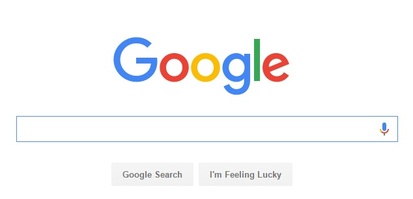
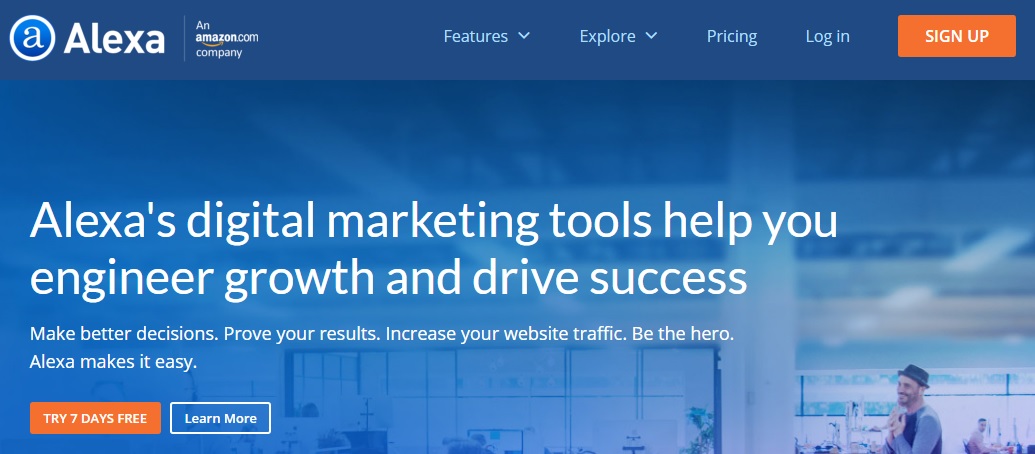
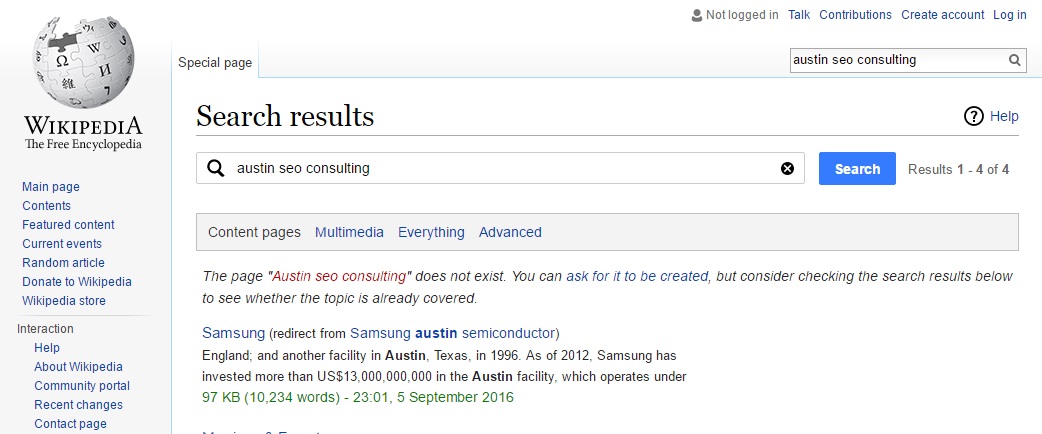
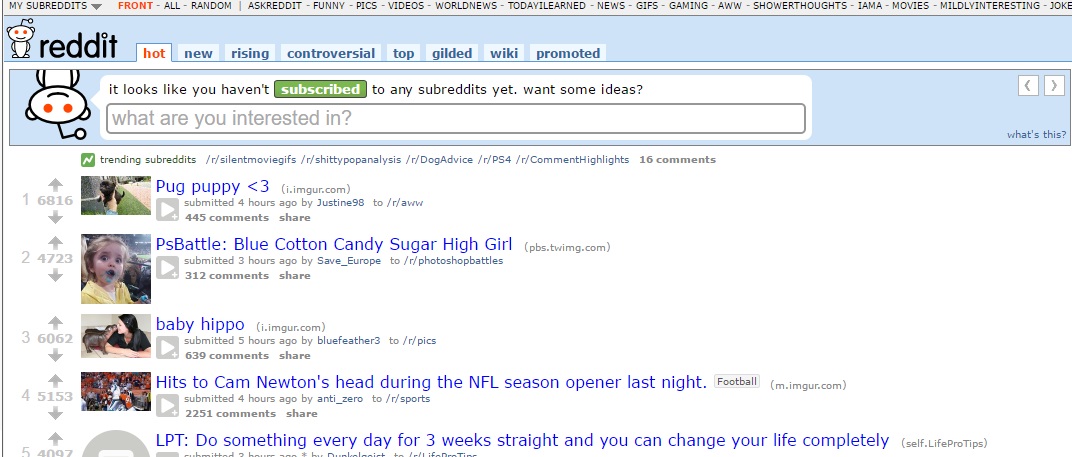




 RSS Feed
RSS Feed
